请注意,本文编写于 437 天前,最后修改于 429 天前,其中某些信息可能已经过时。
目录
接安装CUDA后,发现了一个语音克隆的项目,打算部署下玩玩。
1.拉取项目
bashgit clone [email protected]:jianchang512/clone-voice.git .
提示错误:
Cloning into '.'...
[email protected]: Permission denied (publickey).
fatal: Could not read from remote repository.
Please make sure you have the correct access rights
and the repository exists.
只能先解决一下这个问题了
问题解决
1.检查本地是否存在 ssh key
bash# 查看是否存在 id_rsa 和 id_rsa.pub文件,如果存在,说明已经有SSH Key
cd ~/.ssh
ls
2.若是不存在,则生成ssh key
bash# 执行之后,一直回车
ssh-keygen -t rsa -C "[email protected]"
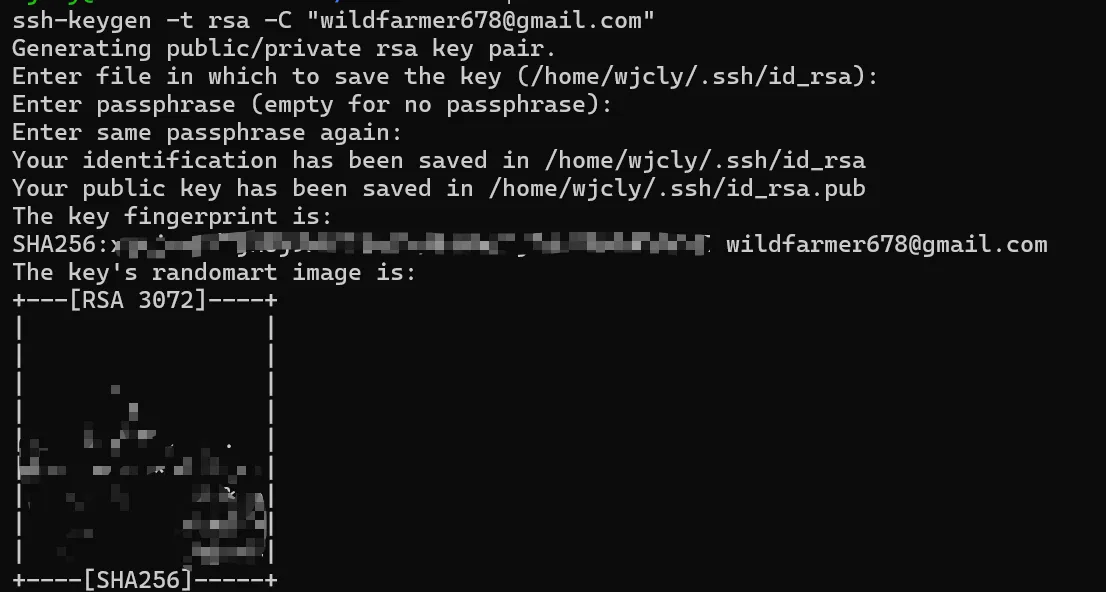 3.获取 ssh key 公钥内容(id_rsa.pub)
3.获取 ssh key 公钥内容(id_rsa.pub)
bashcd ~/.ssh
cat id_rsa.pub
4.Github 账户上添加公钥
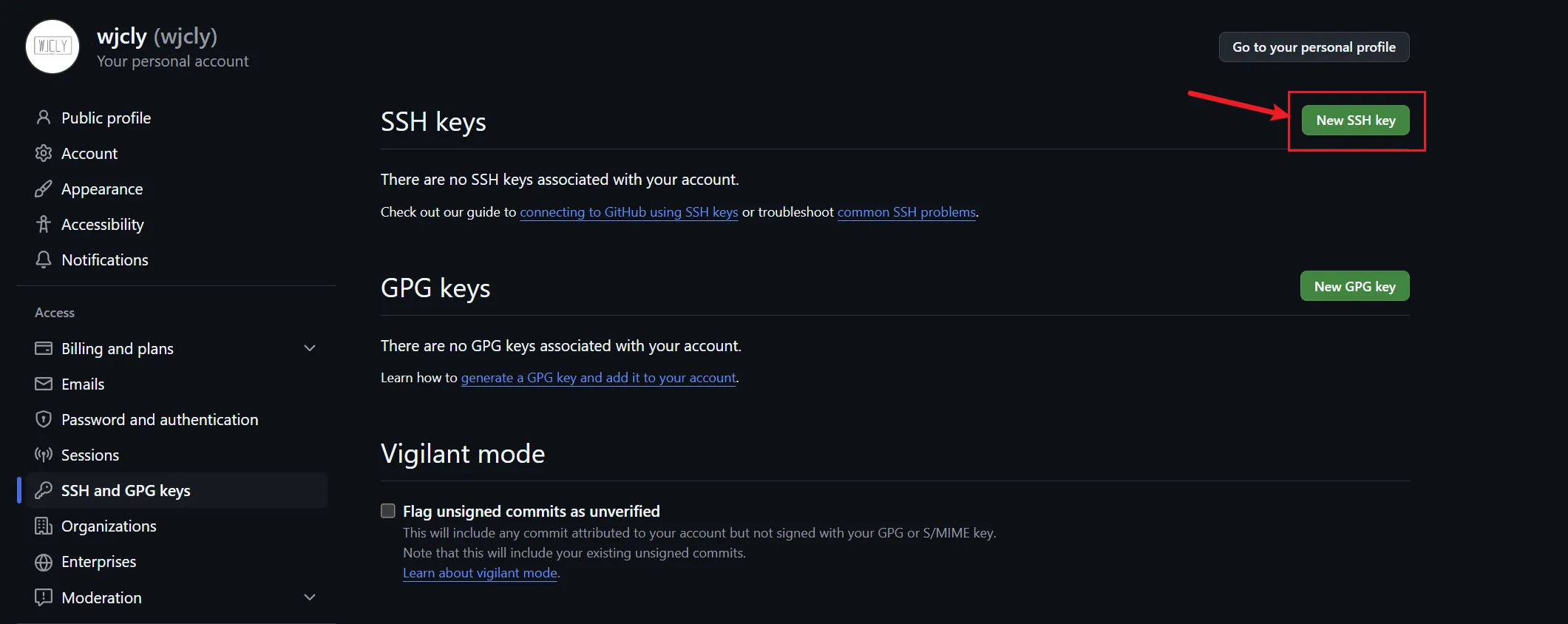 5.验证是否设置成功
5.验证是否设置成功
bashssh -T [email protected]
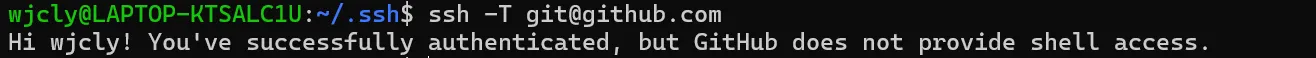
2.创建虚拟环境
pythonpython3 -m venv venv
提示错误:
The virtual environment was not created successfully because ensurepip is not
available. On Debian/Ubuntu systems, you need to install the python3-venv
package using the following command.
apt install python3.12-venv
You may need to use sudo with that command. After installing the python3-venv
package, recreate your virtual environment.
这里提示了环境不匹配。因此我们要创建一个虚拟环境。详情见虚拟环境搭建及生成
如果对你有用的话,可以打赏哦
打赏


本文作者:wjc
本文链接:
版权声明:本博客所有文章除特别声明外,均采用 CC BY-NC 许可协议。转载请注明出处!
目录